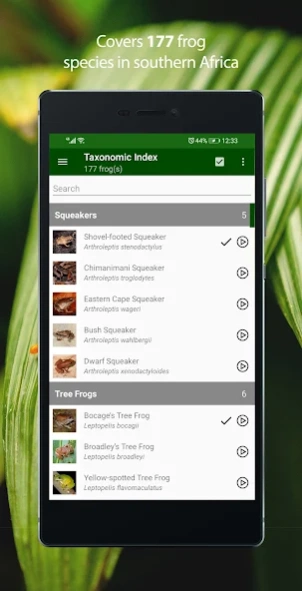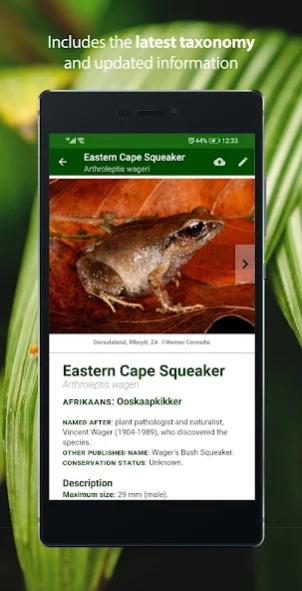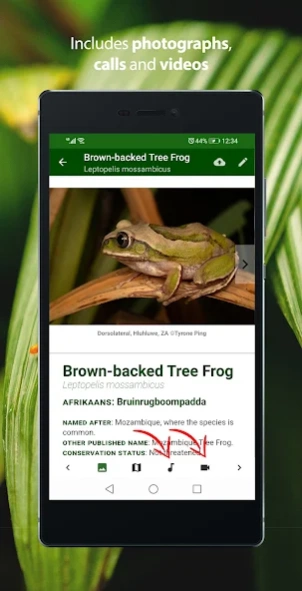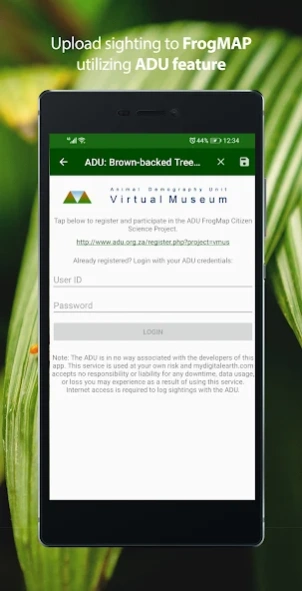Frogs of Southern Africa 1.0.15
Paid Version
Publisher Description
Frogs of Southern Africa - Covers 177 frog species in southern Africa
Take the definitive guide to frog identification on your nature trips for quick access to frog calls, videos and photographs. Intuitive and accessible for all levels, the app introduces the user to all 177 frog species in the region.
Now with a NEW and IMPROVED UI for easier navigation.
HOW WILL THIS APP HELP YOU?
* Covers all 177 frog species (and their tadpole stages) for easy identification
* Updated information and taxonomy in English, Afrikaans and Scientific
* Over 160 frog calls and more than 80 videos
* Quick-Play frog calls right from the menu
* More than 1600 photographs
* Improved Smart Search functionality
* Expanded life list functionality
Upload your own photographs to FrogMAP ADU via app
JOIN OUR GROWING COMMUNITY
If you’ve got a few comments or great suggestions to share, we’d love to hear from you at support@mydigitalearth.com.
ADDITIONAL NOTES
About Frogs of Southern Africa
Frogs of Southern Africa is a paid app for Android published in the Reference Tools list of apps, part of Education.
The company that develops Frogs of Southern Africa is mydigitalearth.com. The latest version released by its developer is 1.0.15.
To install Frogs of Southern Africa on your Android device, just click the green Continue To App button above to start the installation process. The app is listed on our website since 2023-09-19 and was downloaded 5 times. We have already checked if the download link is safe, however for your own protection we recommend that you scan the downloaded app with your antivirus. Your antivirus may detect the Frogs of Southern Africa as malware as malware if the download link to com.coolideas.eproducts.safrogs is broken.
How to install Frogs of Southern Africa on your Android device:
- Click on the Continue To App button on our website. This will redirect you to Google Play.
- Once the Frogs of Southern Africa is shown in the Google Play listing of your Android device, you can start its download and installation. Tap on the Install button located below the search bar and to the right of the app icon.
- A pop-up window with the permissions required by Frogs of Southern Africa will be shown. Click on Accept to continue the process.
- Frogs of Southern Africa will be downloaded onto your device, displaying a progress. Once the download completes, the installation will start and you'll get a notification after the installation is finished.